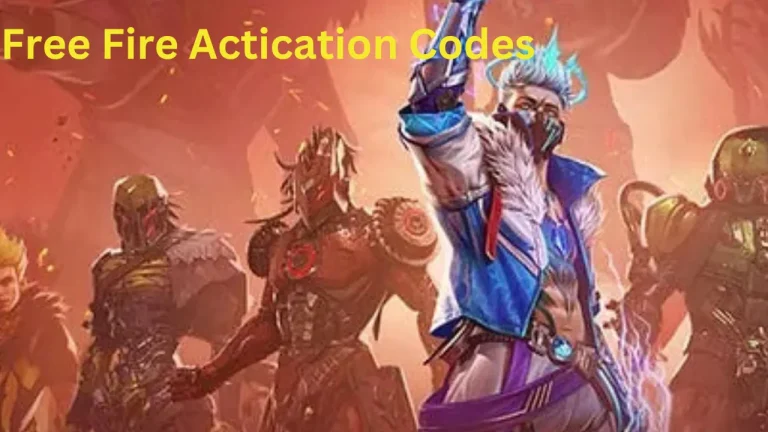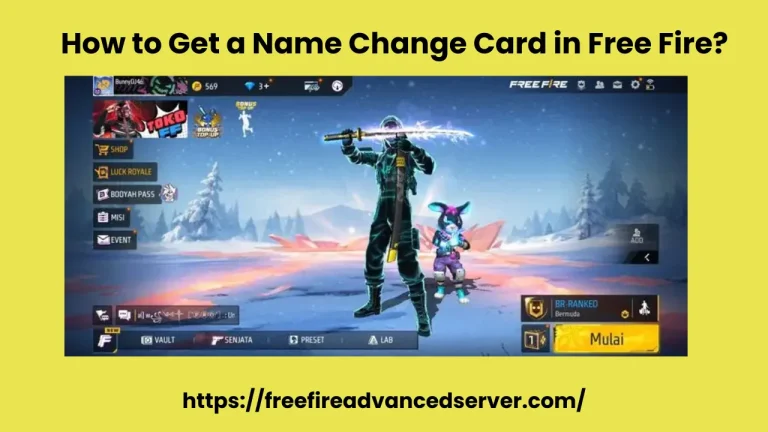How to Gift a Name Change in Free Fire – A Complete Guide
Introduction
Free Fire by Garena is a popular battle royale game that lets players create unique in-game identities. One of its standout features is the ability to change your username, adding a personal touch to your profile. If you want to help a friend revamp their in-game name, Free Fire allows you to gift a name change. This guide walks you through everything you need to know about gifting a name change, from requirements to practical steps.
Why Free Fire Stands Out in Mobile Gaming
Free Fire’s fast-paced battles and user-friendly gameplay have made it a favorite among mobile gamers worldwide. The ability to customize characters, gear, and usernames adds a personal element, allowing players to shape their in-game personas.
What Is the Name Change Feature in Free Fire?
In Free Fire, players can update their usernames by purchasing a name change card. This card, which can be bought with diamonds (the game’s premium currency), lets users rename themselves, providing a fresh identity in the game.
Why Gift a Name Change?
Gifting a name change card can be a meaningful way to support a friend who wants a new start in the game. It’s especially helpful for new players who want a more personalized username or for teammates who want a cohesive in-game identity.
Requirements for Gifting a Name Change in Free Fire
Before gifting a name change, there are a few important requirements:
- Diamonds: You need enough diamonds in your account to purchase the name change card.
- Friends List: Make sure the recipient is on your friends list in Free Fire.
- Updated Game Version: Both you and the recipient must have the latest version of the game installed.
How to Gift a Name Change in Free Fire – Step-by-Step Guide
Step 1: Check Account Requirements
Ensure that both you and your friend are on each other’s friends list and that both accounts are updated to the latest version.
Step 2: Buy Diamonds
If you don’t have sufficient diamonds, purchase more from the in-game store.
Step 3: Go to the In-Game Store
Open the Free Fire store by selecting the shopping cart icon from the main menu.
Step 4: Select the Name Change Card
Look for the name change card under the “Items” category in the store.
Step 5: Gift the Name Change Card
Once purchased, the game provides an option to gift the name change card to a friend. Select the friend from your list, confirm the gift, and send it.
Cost of a Name Change in Free Fire
A name change card typically costs around 390 diamonds. However, prices may vary slightly based on promotions or events.
Gifting Diamonds vs. Gifting a Name Change Card
Alternatively, you can gift diamonds directly to your friend, allowing them to purchase the name change card on their own. This option can be more flexible if your friend might prefer to spend diamonds on other in-game items.
How to Redeem a Name Change Card
Once your friend receives the name change card, they can redeem it by navigating to their profile settings and selecting the “Change Name” option. After entering their new name, they’ll confirm the change.
Tips for Selecting a New Name in Free Fire
Here are a few pointers for choosing a unique and memorable username:
- Stay Unique: Avoid generic names to help your profile stand out.
- Use Symbols or Numbers: Incorporate symbols or numbers to make a name more distinctive, especially if the desired name is already taken.
Adding Special Characters to Your Name
Free Fire allows players to add special characters, emojis, and symbols to their names, offering an extra layer of personalization.
Gifting Tips for Free Fire
- Double-Check Your Friend’s Preferences: Ensure that the recipient is ready for a name change before gifting.
- Beware of Scams: Only gift to players you know personally, and avoid any third-party websites for in-game purchases.
Common Gifting Errors and How to Fix Them
Occasionally, errors occur when gifting, often due to connection issues or insufficient diamonds. If this happens, try restarting the game and checking your diamond balance before attempting again.
Safety of Gifting in Free Fire
Gifting through Free Fire’s official in-game store is safe and secure. Avoid any external websites that offer gifting options, as they could compromise account security.
Conclusion
Gifting a name change in Free Fire is a great way to support friends in the game. By following these steps, you can easily send a name change card, helping them to rebrand their in-game identity and make their gaming experience even more enjoyable.
Frequently Asked Questions (FAQs)
Q1: Can I gift a name change card to any player in Free Fire?
Yes, as long as they are on your friends list and meet the game’s requirements.
Q2: How many diamonds are needed for a name change card?
A name change card typically costs around 390 diamonds.
Q3: Can I change my name for free in Free Fire?
No, changing your name requires a name change card, which is purchased with diamonds.
Q4: Can I undo a gifted name change card?
Once a name change card is gifted, it cannot be reversed, so make sure to select the right friend before sending.
Q5: Are there discounts on name change cards?
Occasionally, Garena offers special promotions with discounts on items, including name change cards.
Also Read : https://freefireadvancedserver.com/todays-free-fire-redeem-codes-working/
Also read: https://freefireadvancedserver.com/free-fire-activation-codes/
Also Read: https://freefireadvancedserver.com/how-to-get-a-name-change-card-in-free-fire/